
If you are in the process of learning Spanish and own an iPhone, try to use it in your favor. This handheld powerful mini-computer (a.k.a smart phone) can help you learn easy Spanish while on the go. Statistics indicate that “the average smartphone owner spends 128 minutes, or over 2 hours, looking at their phones each day.” [1] Use some of that time on your iPhone to improve your Spanish. Here are some examples of things you can do:
1. Change your language settings to Spanish
You already know by heart the interface of your iPhone. If you change your language settings to Spanish, you will learn and remember more Spanish vocabulary. For example, your email buttons will change, and you will be able to associate the new labels in Spanish with the previous ones in English. Check this out, Edit is now Editar, Delete is Eliminar, Cancel is Cancelar, Accounts becomes Cuentas, Mailboxes are Buzones, and Subject is Asunto.
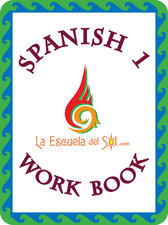
2. Download the free eBook Spanish 1 Workbook by La Escuela del Sol on iTunes
Yeah, I know that reading on a small screen is not the best thing to do, but this eBook is awesome. It was created by La Escuela del Sol in Costa Rica. I liked it because it is complete and very well organized. “Here you’ll find a series of lessons, reinforced with illustrations, some audio, some video and lots of real-world examples. By the end of this book, you should be able to understand the basic grammatical structures of the Spanish language, how to greet people, count and conjugate verbs among many other things.”
3. Explore the iTunes U
 When I updated the iPhone operating system early this year, I noticed that the iTunes U app was automatically installed. I never paid attention to it, until now. iTunes U is a catalog that distributes courses and materials from school districts, universities and colleges around the world. This is a gold mine!
When I updated the iPhone operating system early this year, I noticed that the iTunes U app was automatically installed. I never paid attention to it, until now. iTunes U is a catalog that distributes courses and materials from school districts, universities and colleges around the world. This is a gold mine!
iTunes U works like iTunes. Use the search tool and type “Spanish.” You will get courses, materials, audios, videos… you name it!
 4. Listen to News in Slow Spanish Podcast
4. Listen to News in Slow Spanish Podcast
Here is a free way to practice your Spanish listening comprehension. News is Slow Spanish and News in Slow Latin Spanish are a series of podcasts slowly discussing the news and it also includes the transcript for you to follow. This is an extremely active podcast; episodes last an average of 40 minutes and since it is based on current issues, you will get plenty of updates.
5. Download the Royal Spanish Academy Dictionary App
If you are learning Spanish, you need a Spanish dictionary. It’s just that simple. The Royal Academy is the most important Spanish-language authority and it’s a blessing that we can have their dictionary available for free on our fingertips. This app gives you access to more than 80,000 entries.
6. Download a Free Translator App
 The reality is that sooner than later you will get stuck with a word in Spanish. While it is not recommended to translate full paragraphs, an automatic translation app -such as Google Translate and iTranslate– will do the job for one word or two. The best feature of these free translation apps is the audio button that will pronounce the word for you.
The reality is that sooner than later you will get stuck with a word in Spanish. While it is not recommended to translate full paragraphs, an automatic translation app -such as Google Translate and iTranslate– will do the job for one word or two. The best feature of these free translation apps is the audio button that will pronounce the word for you.
7. Check out Spanish slang App Hispanismos
 Spanish is different in every Spanish-speaking country. As you know this is the reason Speaking Latino exists. When you reach an advanced Spanish level, you might need a reference source for slang. The Hispanismos free app can help you with this task giving you a Spanish country definition, synonym, and antonym. A small downside for some people is that the app is only in Spanish.
Spanish is different in every Spanish-speaking country. As you know this is the reason Speaking Latino exists. When you reach an advanced Spanish level, you might need a reference source for slang. The Hispanismos free app can help you with this task giving you a Spanish country definition, synonym, and antonym. A small downside for some people is that the app is only in Spanish.
Can you think of other FREE thing you can do to practice basic Spanish with your iPhone?
Check out these other articles to help you Learn Spanish.
Featured photo credit: GONZALO BAEZA via photopin cc
